📢 Important: Action Needed to Keep Your SMS Reminders Working in Ireland
From 3rd July 2025, new Irish regulations are coming into effect that will affect how your texts are delivered to customers in Ireland.
To make sure your SMS messages continue to send properly — and don’t get blocked or labelled as scams — you need to complete a one-time registration with Ireland’s telecoms regulator, ComReg.
Don’t worry — it’s quick and we’ll help you through it!
❓ What’s Changing?
When your customers receive a SMS from us, they see a name like “EvaBridal” or “WhiteRoom”. This is called an alphanumeric sender ID.
From:
- 3rd July 2025: Messages using unregistered sender names may be labelled “Likely Scam”
- 3rd October 2025: Messages using unregistered sender names will be blocked
✅ What You Need To Do
Step 1: Choose Your Sender Name
Pick the name you want your customers to see when they receive your SMS.
Examples:
- “EvaBridal”
- “WhiteRoom”
- “GraceDresses”
This is the name your customers will see your SMS coming from on their phone.
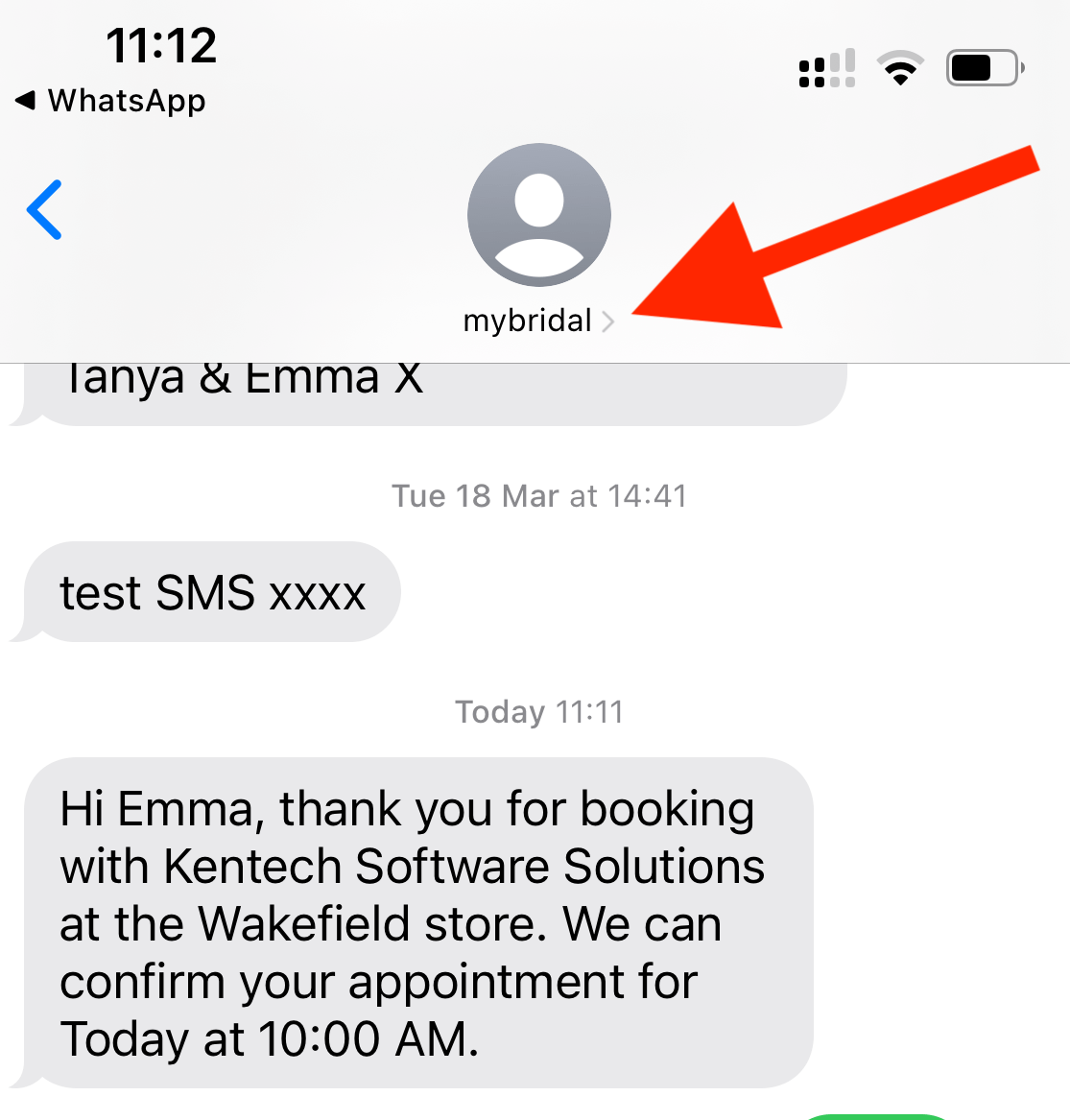
You will likely already have this name set up in mybridal software. You can access this by going to settings > plan > usage > SMS Name. The name you register MUST match the name in mybridal.
If you are a new customer please change this from 'mybridal' to your own boutique name or abbreviation.
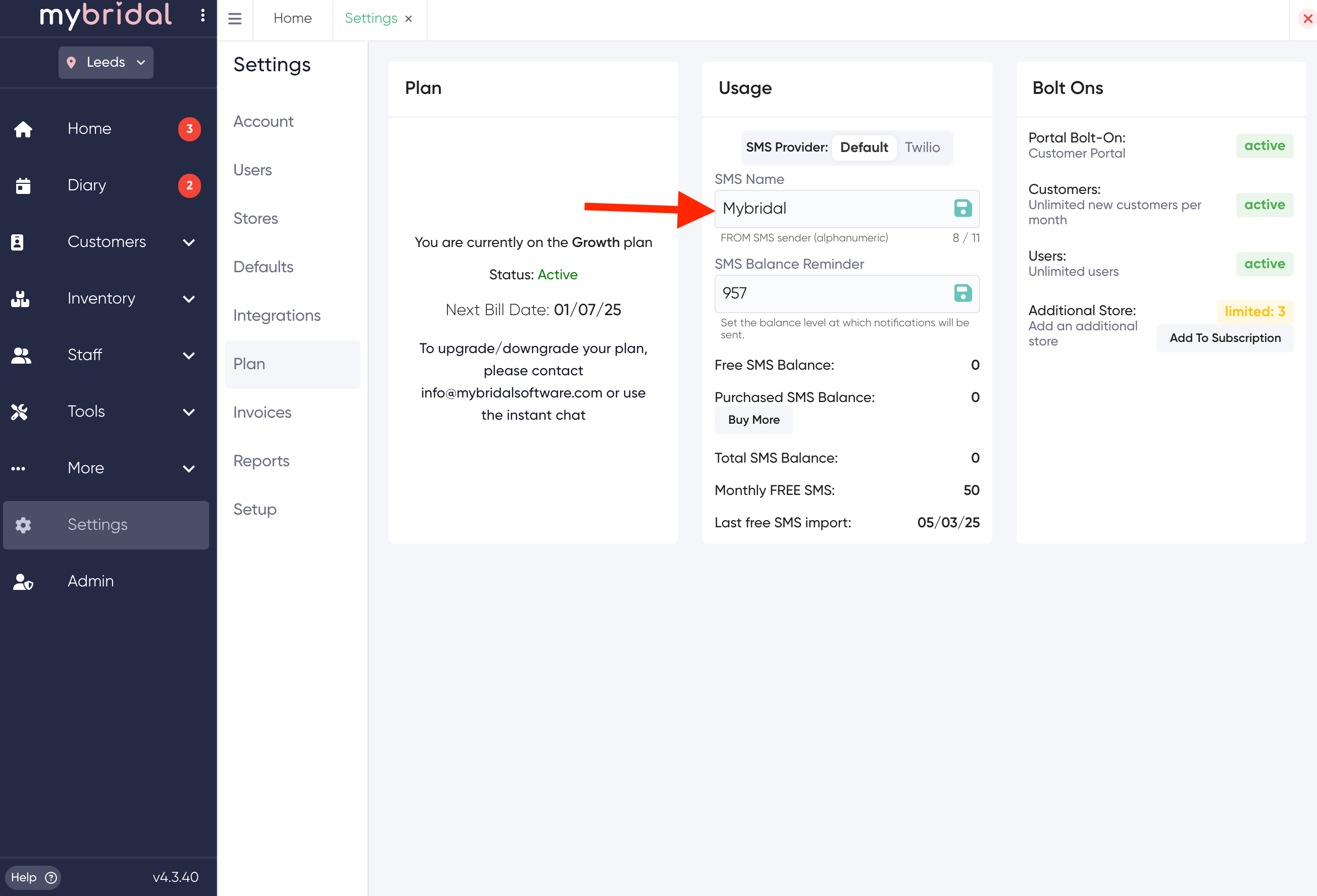
Step 2: Register Your Sender Name with ComReg
Visit the official Irish SMS sender portal:
👉 https://senderid.comreg.ie
You’ll need to:
- Create an account for your business
- Enter your sender name
- Provide your company registration number (CRO or VAT)
- Upload proof that you own the name (e.g. website link, utility bill, or registration doc)
- Select Commify UK Ltd as your authorised sender/provider NOT mybridal software.
(This is the provider we use to deliver your messages)
ComReg will review your application. Once approved, you’ll receive a SIDR number (Sender ID Registration Number). This is normally done with 24 hours.
✅ Step 3: Send Us Your Details
Once your sender name is approved, please send the following to us:
- ✅ Your Sender ID (the name you registered)
- ✅ Your SIDR number (provided by ComReg)
📧 Email these to: help@mybridalsoftware.com
We will pass this information to Commify UK Ltd, so your sender ID can be activated for sending.
If you do not send us this information then your sender ID will not be activated for sending!
🕒 When Does This Need To Be Done?
Please complete the steps before 3rd July 2025 to avoid any interruptions.
🧑💻 Need Help?
We’re here to guide you through the process — just drop us a message with any questions.
📧 help@mybridalsoftware.com
🧾 Summary Checklist
| Step | What to Do | Why It Matters |
|---|---|---|
| ✅ 1 | Choose a sender name - This is what is set in your mybridal account. You can get this by going to settings > plan > usage > SMS Name. | This is what customers see when they get a text |
| ✅ 2 | Register the sender name at senderid.comreg.ie | To meet ComReg’s new rules |
| ✅ 3 | Select Commify UK Ltd as your authorised sender | So messages can be delivered |
| ✅ 4 | Email us your Sender ID + SIDR number | We’ll finalise it with Commify |