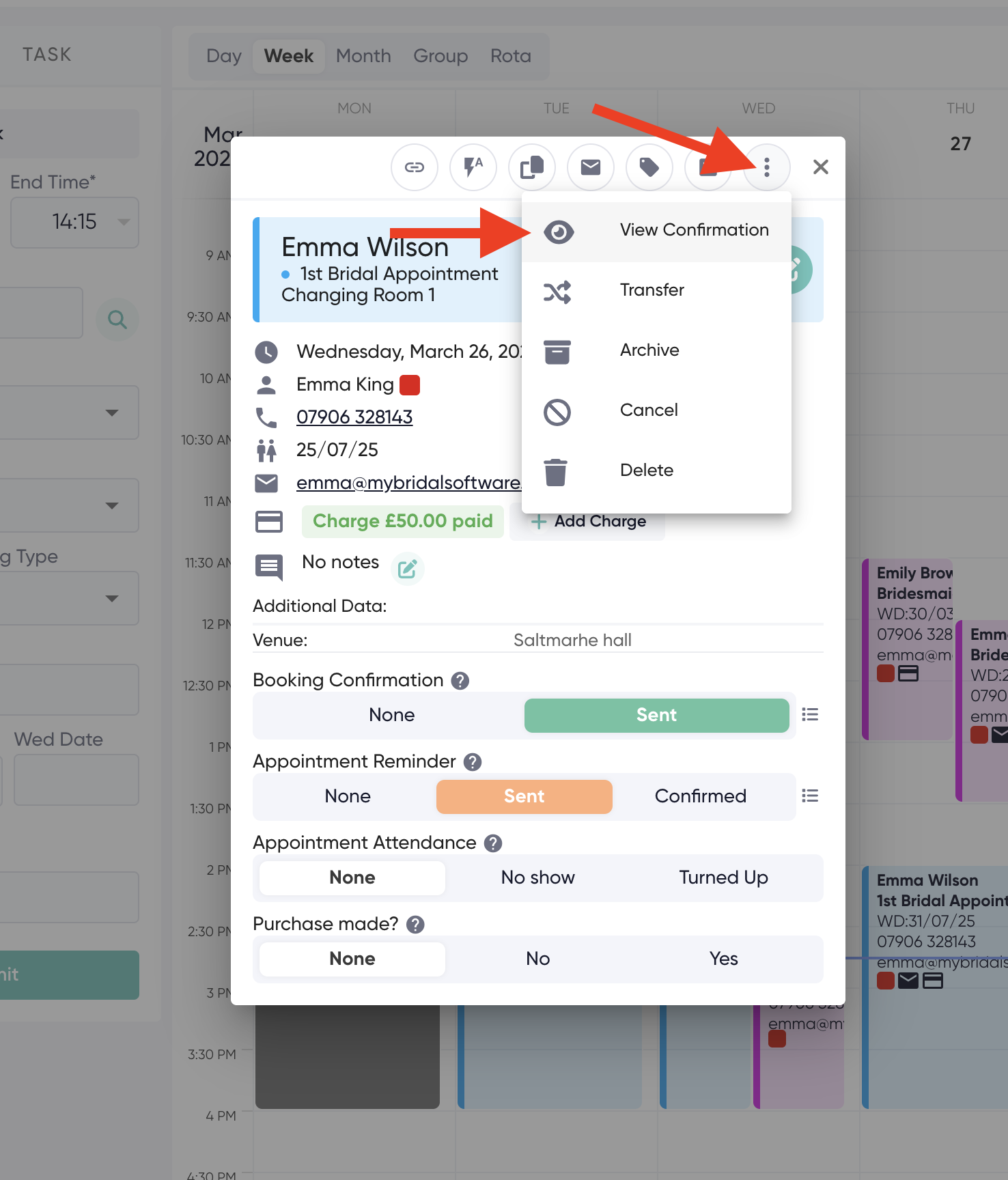You have the ability to edit the options visible on the page where your customers confirm if they are attending their appointment or not.
This is the page they are linked to when they click the 'confirm appointment' option on their appointment reminder messages.
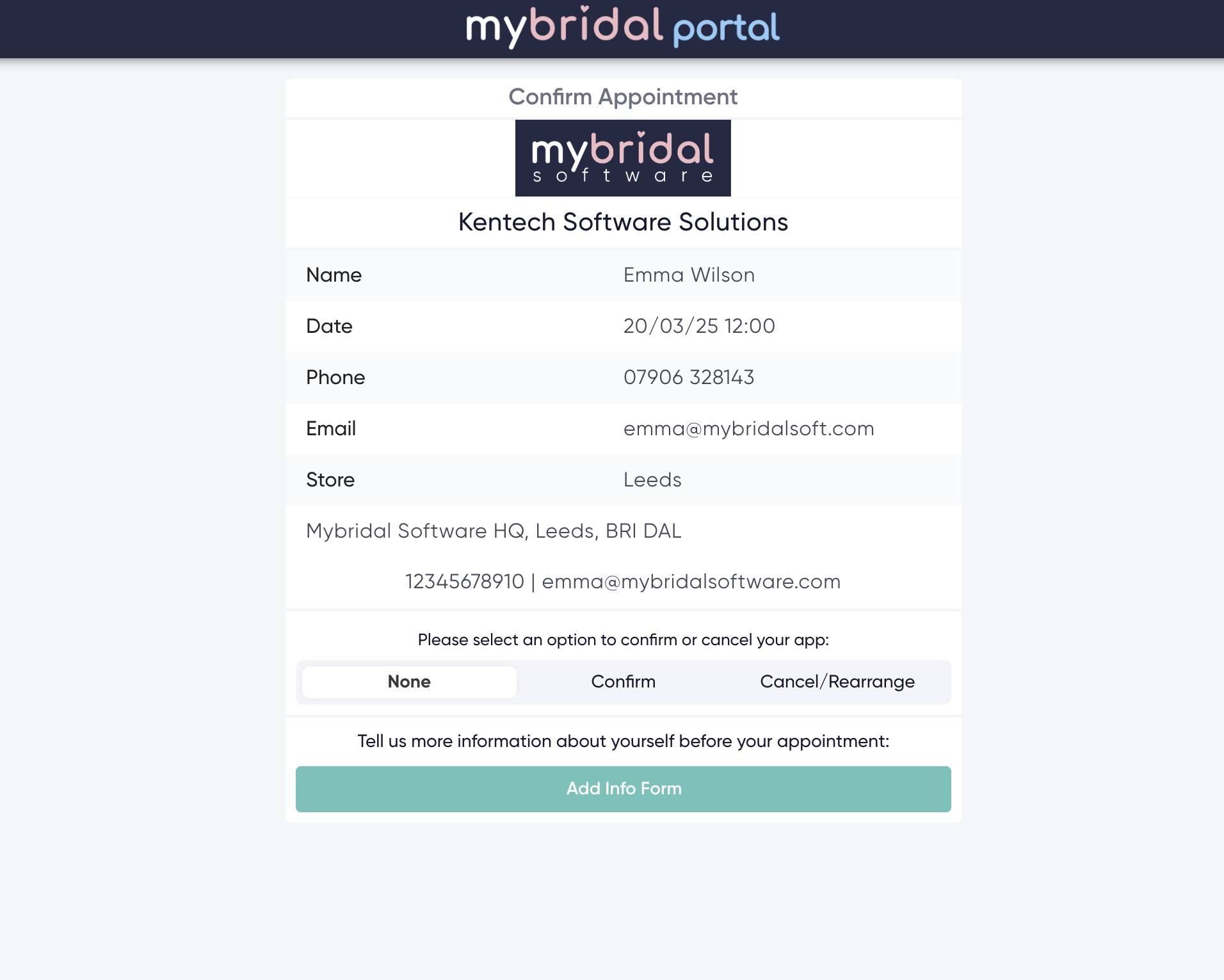
If you visit diary > click the 3 dots on the top right > diary settings the pop up that opens has several options you can turn on / off to suit your requirements:
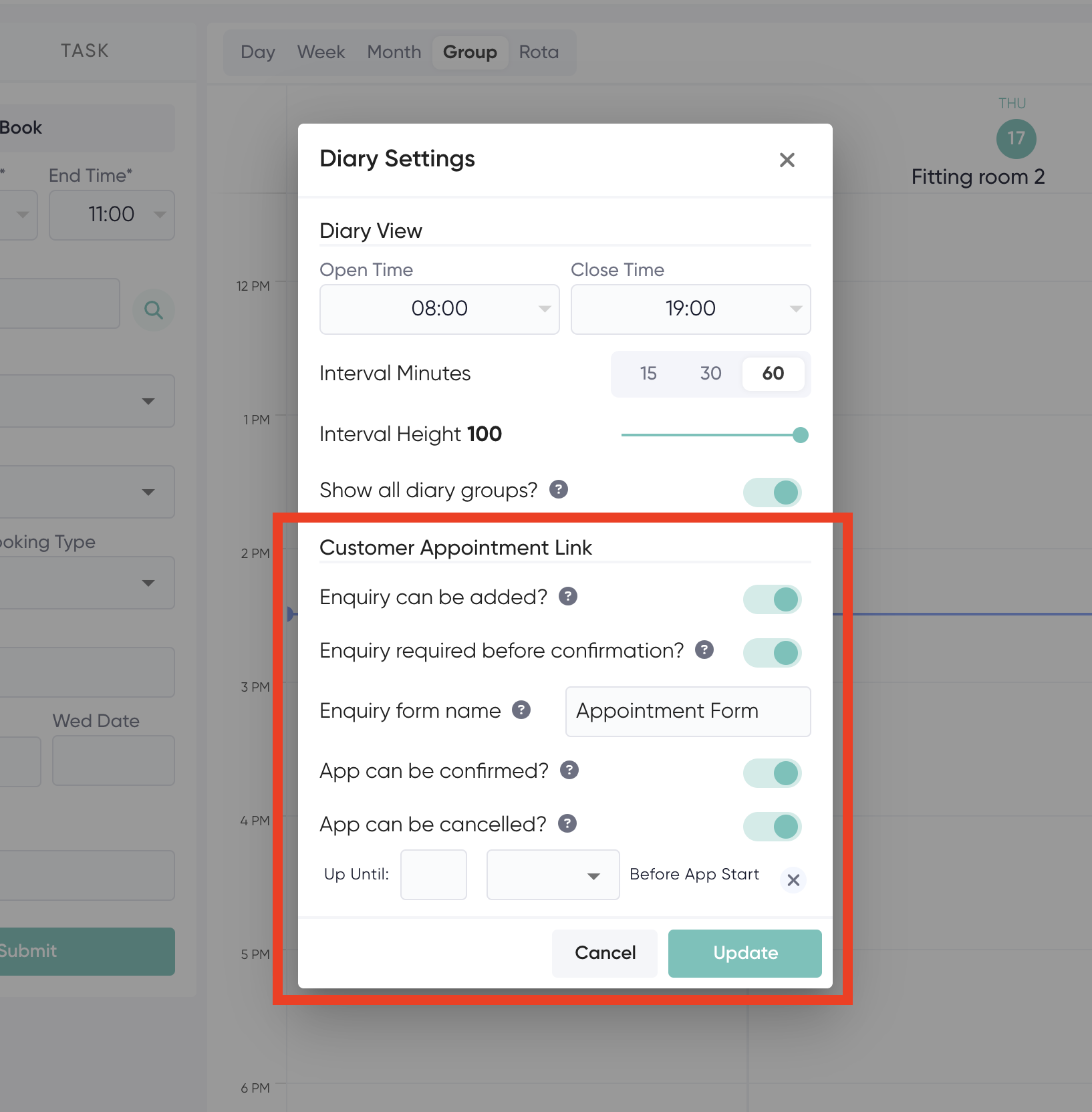
1. Enquiry an be added - If this is turned off then there will be no button available for your customers to add an enquiry form.
2. Enquiry required before confirmation - If this is turned on and someone tries to confirm their attendance before completing the enquiry form then it will stop them confirming and tell them they need to complete the enquiry form.
3. Enquiry form name - The button will say 'Add XXXXXX' based on what you fill in here.
4. App can be confirmed - If this is turned off then it removes the option for your customers to confirm if they are attending or not.
5. App can be cancelled - If this is turned off then it removes the option for your customers to cancel, they will only to have the option to confirm they will be attending.
6. Up until - This allows you to set a window that customers can click to cancel for example you may want to set this as the app can be cancelled up until 24 hours before the appointment starts to stop people cancelling last minute without you knowing.
You can view how this page looks and the changes you have made by going to any appointment in the diary > clicking on it to open the pop up > click the 3 dots top right > view confirmation.