If a person has previously attended for an appointment and comes back and asks you to book a 2nd appointment you are able to add a 2nd appointment without having to ask for their details again.
The best way to deal with this is to ask their name and then find their original appointment by searching the diary or by going to more > apps and searching for them there. You can then click o the appointment to open it.
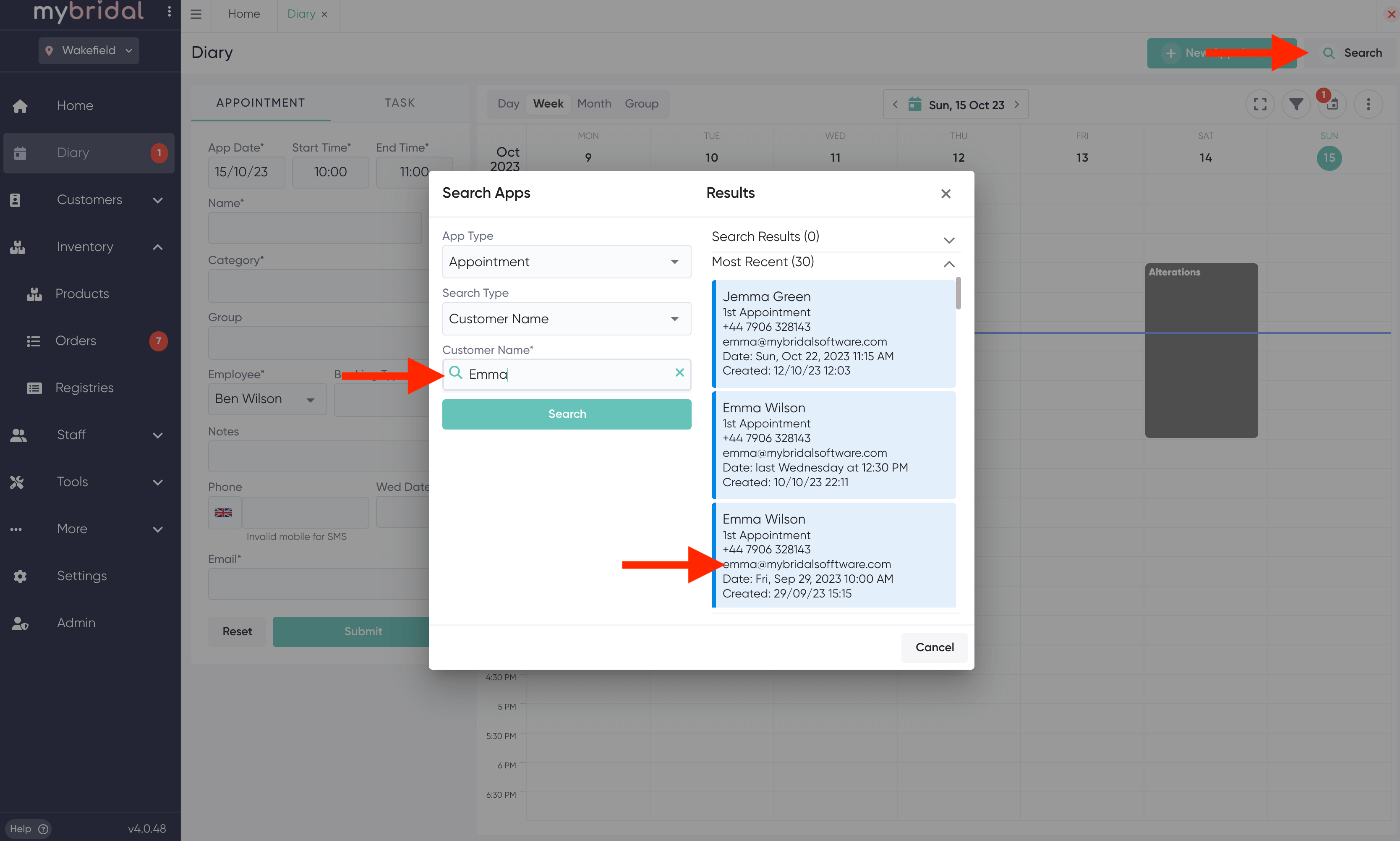
Once you are on the pop up for the original appointment and you can then ‘copy’ the appointment which pulls across all the customers contact details without you having to ask again. When you click copy it asks you if you want to link the appointments together and if you want to pull across all the data. We would suggesting toggling all these options on.
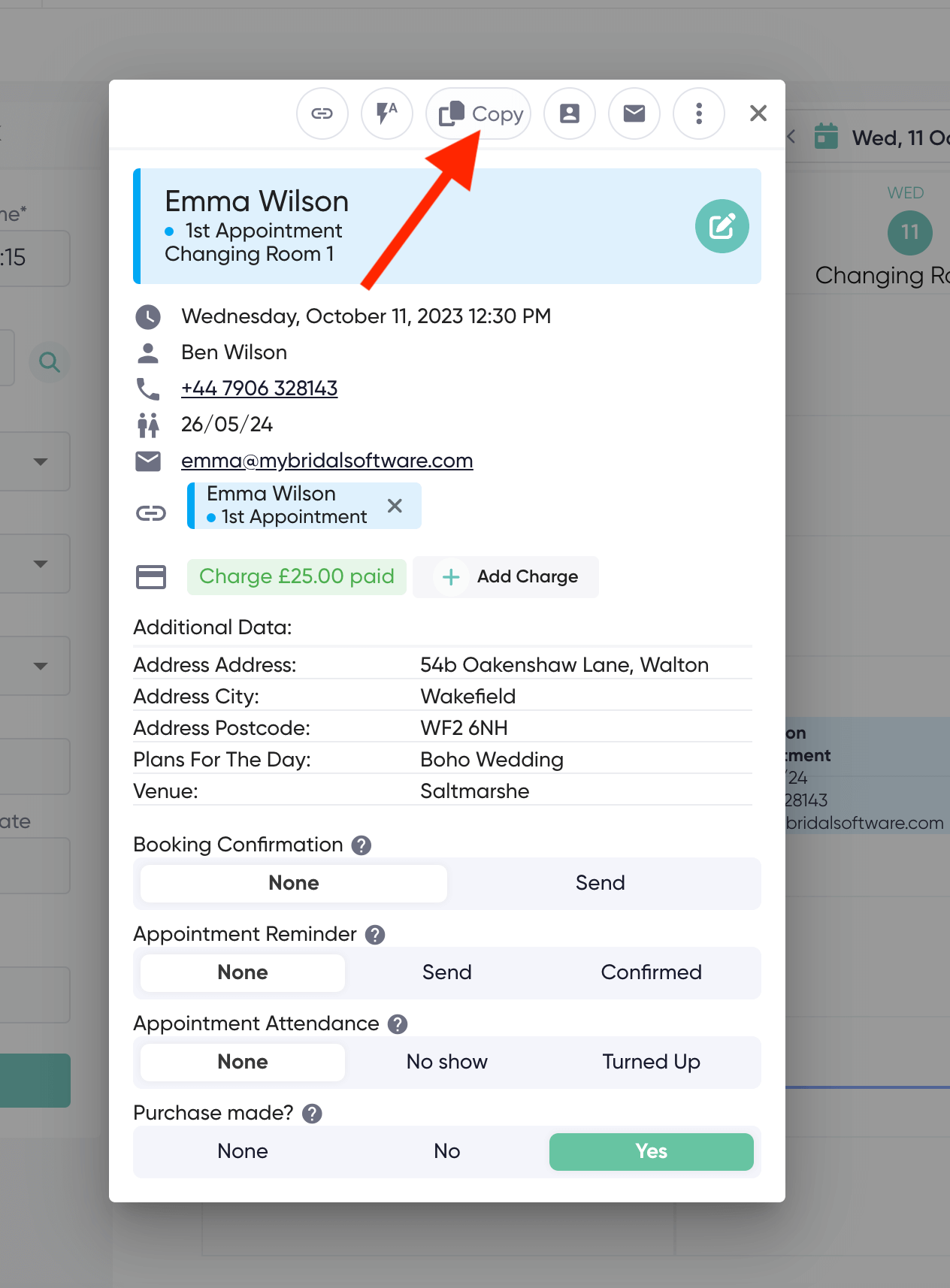
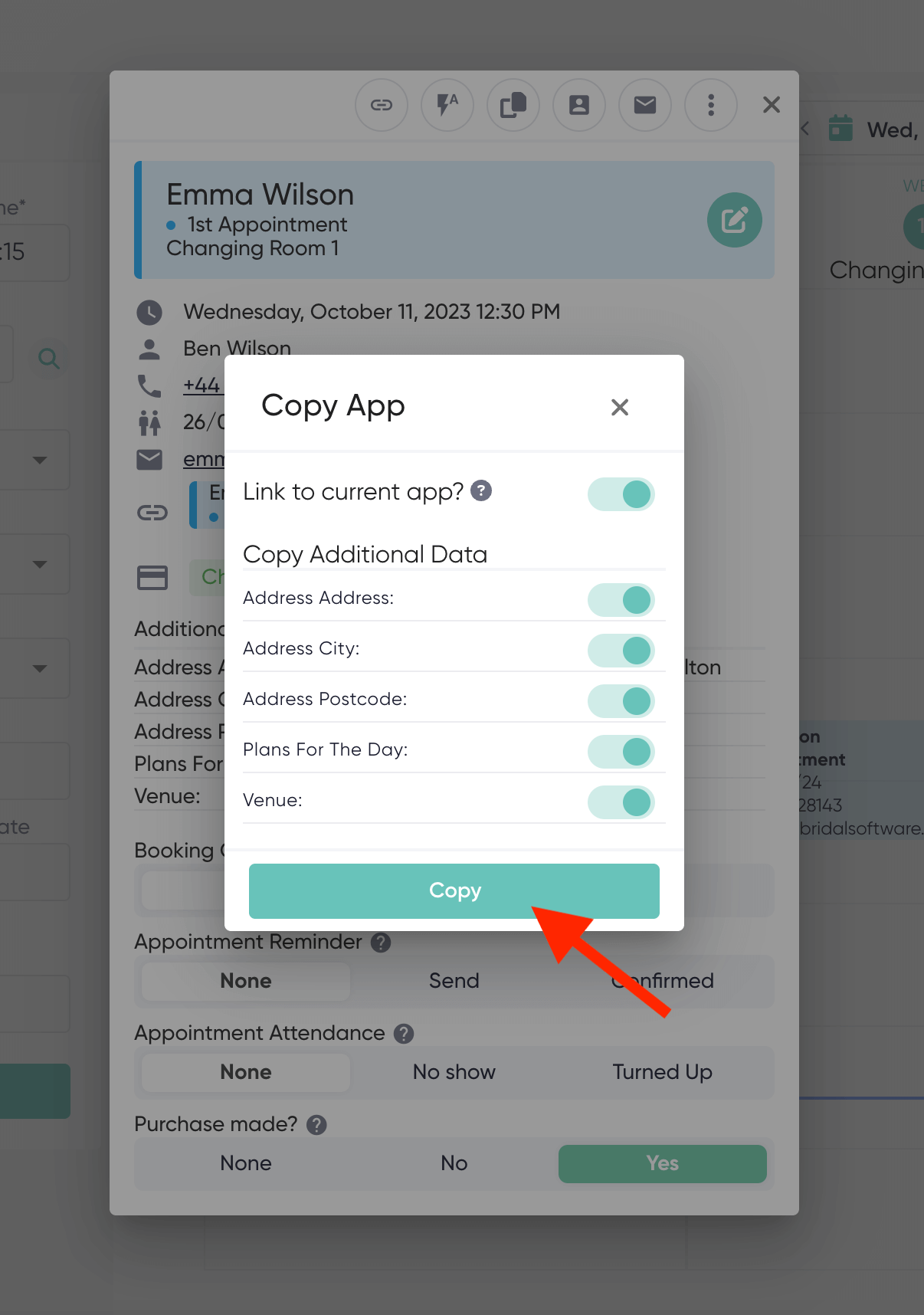
It will then populate the appointment form and you can just change the date, time and appointment type and then click submit to add the new appointment to the diary.
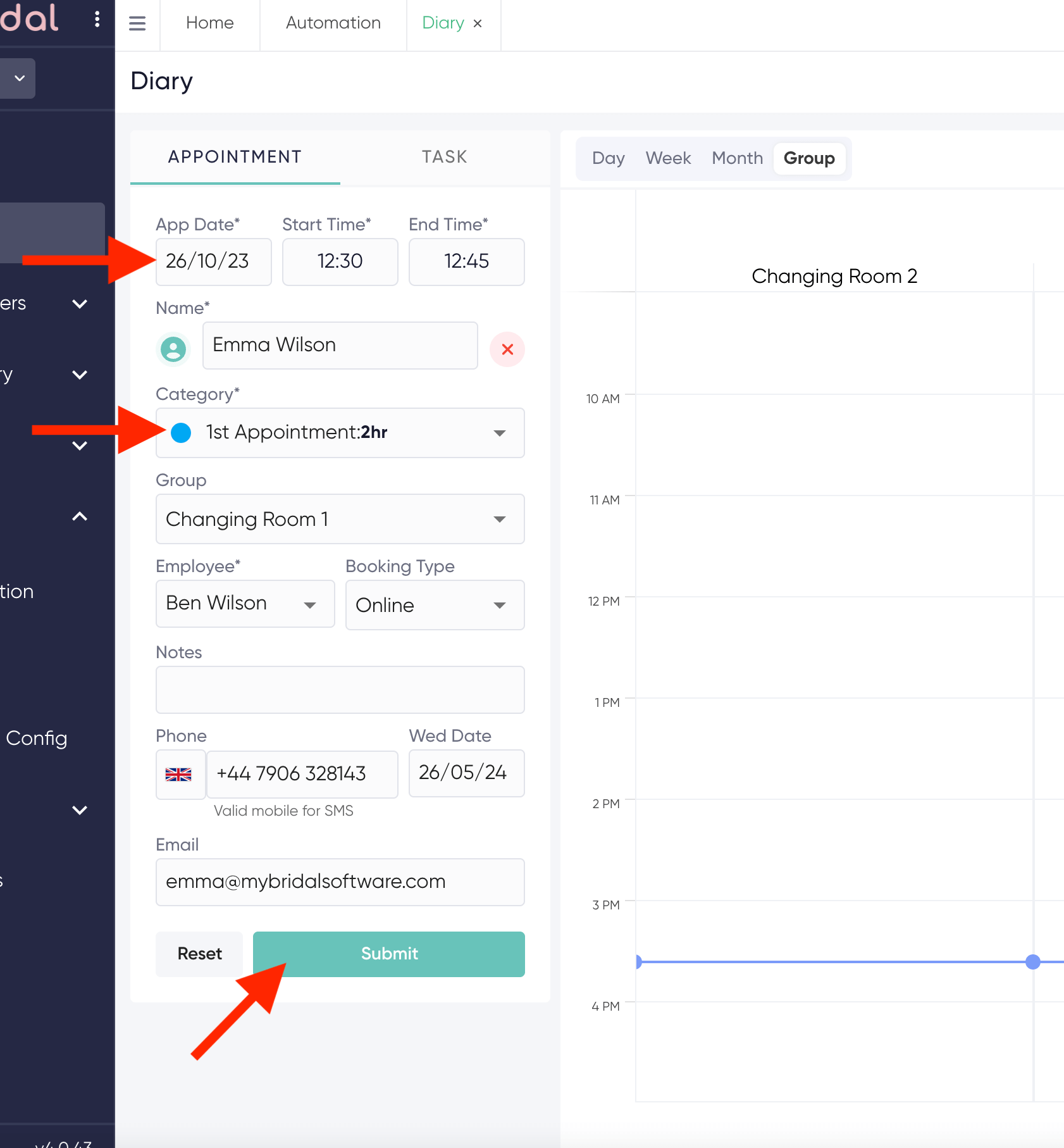
Your new appointment will now be added to the diary.